For all of us who are working in the government sector, it has always been challenging to track bills online. Now, we have a great opportunity with the PIFRA vendor number to check the bill status online.
A vendor number is a unique number that is issued by the vendor to the department. It is used to track the bill online. You can check the status of your bill online. But to get this number you should register as a member of PIFRA.
Check out: PIFRA Pay Slip
The PIFRA is a program to convey payslips to all government employees. Moreover, you can find the monthly income online and get the details on how much tax and duties you have to pay.
Anyway, let’s take a look at how to get the vendor number so you can perform further tasks.
PIFRA Vendor Number Application Form Submission
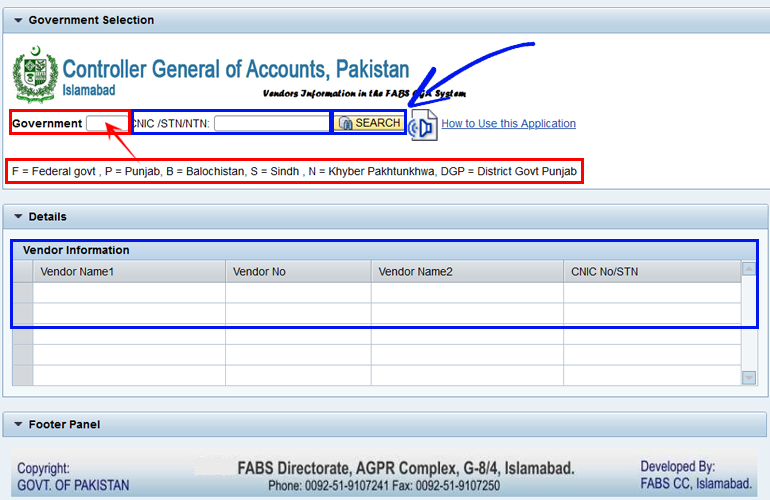
If you are a government employee and want to get the vendor number online, then you must submit the application form PIFRA. The application form is a mandatory document that you have to submit to get the vendor number.
Follow the steps to fill out the form:
- Go to fabs.gov.pk website and click on services or directly go to Vendors Information system
- Now you will see a dropdown list with different items
- You will find options like bill status, tracking system, budget expenditure, vendor information, pay/pension slip, and bill status
- Simply click on vendor information options and it will open a new page
- On this new page, you will see the vendor number form
- Start filling out the form by entering the government code and CNIC/STN number
- You should know the correct Government code according to your province.
- Following are the details of the codes
- F= Federal Government
- P= Punjab
- B= Balochistan
- S= Sindh
- N= Khyber Pakhtunkhwa
- DGP= District Government Punjab
Once you enter the details, Hit the search button and your vendor information will be displayed on the same page within the table. You can also check DDO Ber Budget for monthly expenditures online through FABS.
You will see those details in the table.
- Vendor Number
- Vendor Name 1
- Vendor Name 2
- CNIC NO / STN
How to Register for Vendor Number and Payslip with PIFRA?
All the financial matters are handled through the PIFRA program and it uses computer software to manage the payments so there shouldn’t be any mistakes.
For this purpose, they use the SEP ( A German Based Company ) software which is a powerful management and calculating program. There is no doubt about its accuracy and its work with any error or issue.
After implementing this software by the Government institute, you will no longer be to able get the payslip from your offices. Instead, you will easily get to use this system every month.
Just make sure you have an account with the PIFRA payslip and that you are registering with them.
- Visit the pifra.gov.pk website.
- Go to services and see the drop-down list
- From this list, click on payslip/pension slip
- You will redirect to the form page
- Fill in all the required form fields
- Put government employee code
- Enter date of birth
- Write Phone number
- And just submit the button and you will count for registration.
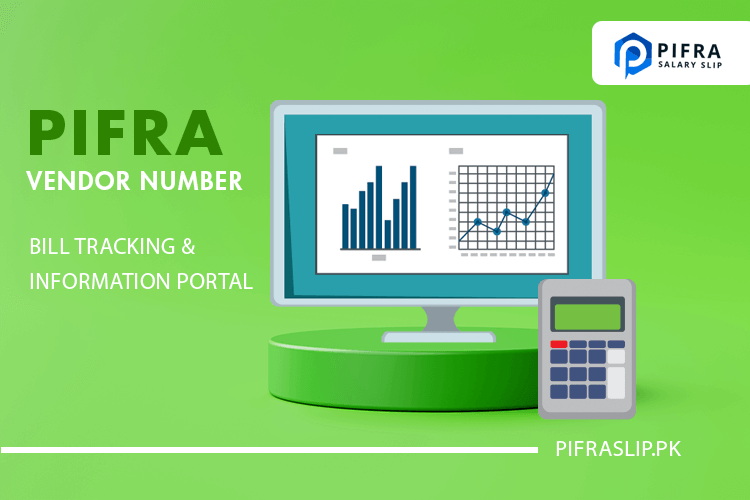
Get Salary Slip & PIFRA Vendor Information Online
For your convenience, it is important that you will get all the required information from PIFRA such as bill status, vendor information, bill tracking, payslip, and position code.
The payslip is the main information that you need to check for the next payment. Once your registration is completed, you will keep getting your salary slip in your email.
You can check the slip by following the points here.
- Open Firefox or Chrome browser and type Gmail.com
- Enter your Email and password to login into your Gmail account
- Click on Gmail inbox and find the slip
- You can also search “PIFRA Salary Slip/Pension Slip/Payslip”
- Now you will see the results that contain the payslip for monthly wise such as January, February, March, and April, etc.
- Open the email and download the payroll
- In case you still didn’t found the slip you should check the spam folder
- Go to the spam folder and repeat the above-given steps again
- Still not able to find the slip? Look like your registration have some issue and you should need to call on PIFRA or send an email to [email protected] and ask for your salary slip.
What if you are unable to get the Vendor Number?
Sometimes you may have a problem with the vendor number and you are unable to find it. In this case, you make sure your registration correction was done. Another cause can be the incorrect email entered while creating an account.
The best approach is you should check your provided information with the system by simply re-apply for PIFRA so you will be able to find the core problem.
Just go to fabs.gov.pk and click on the payslip section. Now here you will find the registration form that you need to fill out again with the same process that we explained above.
Once you follow the steps you can submit the form and see what message is getting. If you see the message “You are already a member” then it clearly means that your provided details are correct and you don’t need to worry.
If there is no error found then you can go with the registration process again and complete it. After completing it you will get vendor number details very soon.
Verdict
Everything about financial things manages through SEP software which offers great features and provides perfect results. The main aim of the company is to provide excellent services to its clients. We have provided the best and easy way to get your vendor number online. The worker and employees also get the bill status and are able to track bills.

Sir I want to remove my salary slip from this Gmail [email protected]. and transfer to another new Gmail so please remove my salary slip from this Gmail thank you so much
Bro federal employees ka vender number show nai Hota
Sorry no data found likha HOA at h
Salam.sir Meri Gmail I’d office SE glat hogai Hy Mera email i.d ye Hy [email protected] please sir s ko add kare ta k muje s pe selry slip aye. Shukria
I’m not receiving my pay slip since 2 months,