The Project to Improve Financial Reporting and Auditing (PIFRA) is a commendable initiative by the Government of Pakistan. This program has revolutionized the way government employees manage their salaries and pensions by introducing an electronic pay slip system known as the PIFRA Pay Slip. Through this guide, we aim to unravel all you need to know about the PIFRA Pay Slip, its registration process, and its significant impact on the financial management of government employees in Pakistan.
The Importance of PIFRA Pay Slip
The PIFRA Pay Slip is a significant breakthrough for government employees in Pakistan. It has transformed the traditional paper-based salary slip into a digital format that can be accessed anytime and anywhere. This transition to digital payslips provides government employees with a more efficient, accurate, and secure way of managing their salaries.
Furthermore, the PIFRA Pay Slip plays an instrumental role in promoting transparency and accountability within governmental financial procedures. It has effectively eliminated the risks associated with paper-based pay slips, including delays, errors, and misplacements.
How to Register for PIFRA Pay Slip via Email
Registration for the PIFRA Pay Slip is a simple process that any government employee can undertake using an active email account. Here’s a step-by-step guide:
Visit the PIFRA website:
Head over to the official PIFRA website to start the registration process.
Fill out the form:
Find and complete the PIFRA registration form. You will need to provide information like your full name, employee code, CNIC number, and official email address.
Submit the form:
After thoroughly reviewing your entered data, click on the submit button. Upon successful submission, you will receive a confirmation email.
Confirm your email address:
To finalize the registration process, follow the instructions in the confirmation email. Once your email address is verified, your registration is complete.
Remember, it’s crucial to ensure that the email address provided during registration is active and correctly spelled to prevent any future complications.
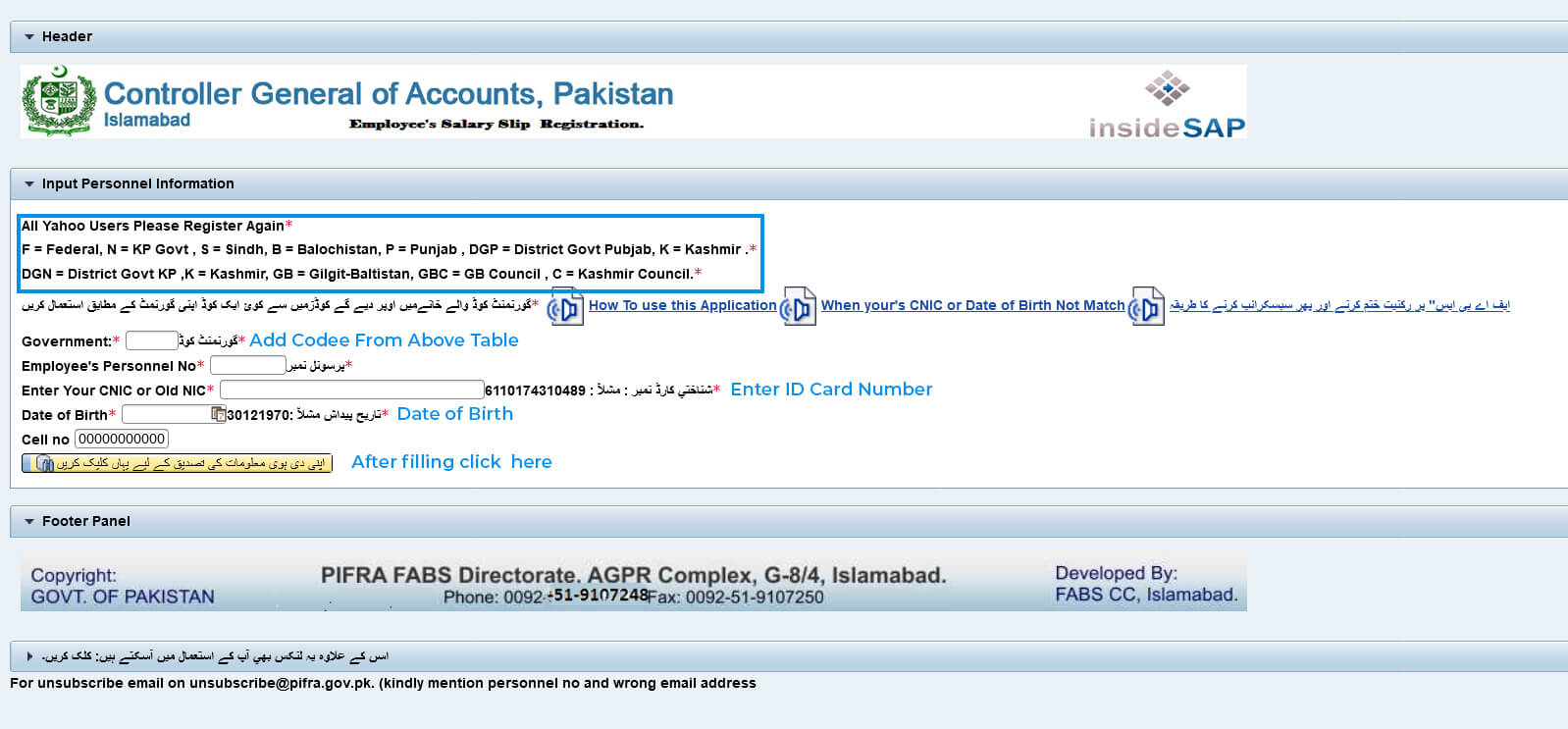
PIFRA Audit Procedures in Pakistan
PIFRA’s contribution to enhancing the financial audit procedures in Pakistan cannot be understated. By digitizing salary management, PIFRA has streamlined the auditing process. Government auditors can now efficiently evaluate employee salaries and pensions against set standards, ensuring fiscal discipline and promoting financial transparency.
PIFRA Salary Slip and Data Security
In the era of digital transformation, data security is a pressing concern. PIFRA has taken stringent measures to protect the sensitive financial data of government employees. The PIFRA Pay Slip system is designed to be secure and reliable, safeguarding against unauthorized access and data breaches.
Pension Management
For retired government employees, the PIFRA Pay Slip system also manages pensions. This feature is immensely beneficial, as retirees can access their pension details conveniently and securely, eliminating the need for physical visits to pension offices.
Frequently Asked Questions
What is the role of the CNIC in PIFRA Pay Slip registration?
The CNIC number plays a vital role in verifying the identity of government employees during PIFRA Pay Slip registration. It is a unique identifier for every Pakistani citizen and ensures authenticity during the registration process.
I’m a Sindh Government employee. Can I register for the PIFRA Pay Slip?
Yes, all government employees, regardless of their province, can register for the PIFRA Pay Slip.
Are there any health benefits linked to the PIFRA Pay Slip?
The PIFRA Pay Slip does not directly offer health benefits. However, it provides a transparent and efficient way of managing government employees’ salaries, which includes allocations for health benefits.
Why are email address and mobile phone verification important in PIFRA Pay Slip registration?
Verifying your email address and mobile phone number is essential for securing your PIFRA account. It ensures that only authorized individuals can access the sensitive financial information contained within your PIFRA Pay Slip.
Closing Thoughts
The PIFRA Pay Slip is a shining example of how digital transformation can effectively streamline complex processes. By digitizing salary slips and pension details, PIFRA has not only simplified the lives of government employees but has also fostered financial transparency and accountability in government procedures. In a world that is rapidly moving towards digital, initiatives like the PIFRA Pay Slip are not just desirable, but indispensable.
Whether you’re a government employee looking to manage your salary or a retiree seeking to handle your pension, the PIFRA Pay Slip is a tool you can rely on. Register today to enjoy the myriad of benefits that come with this revolutionary system.
